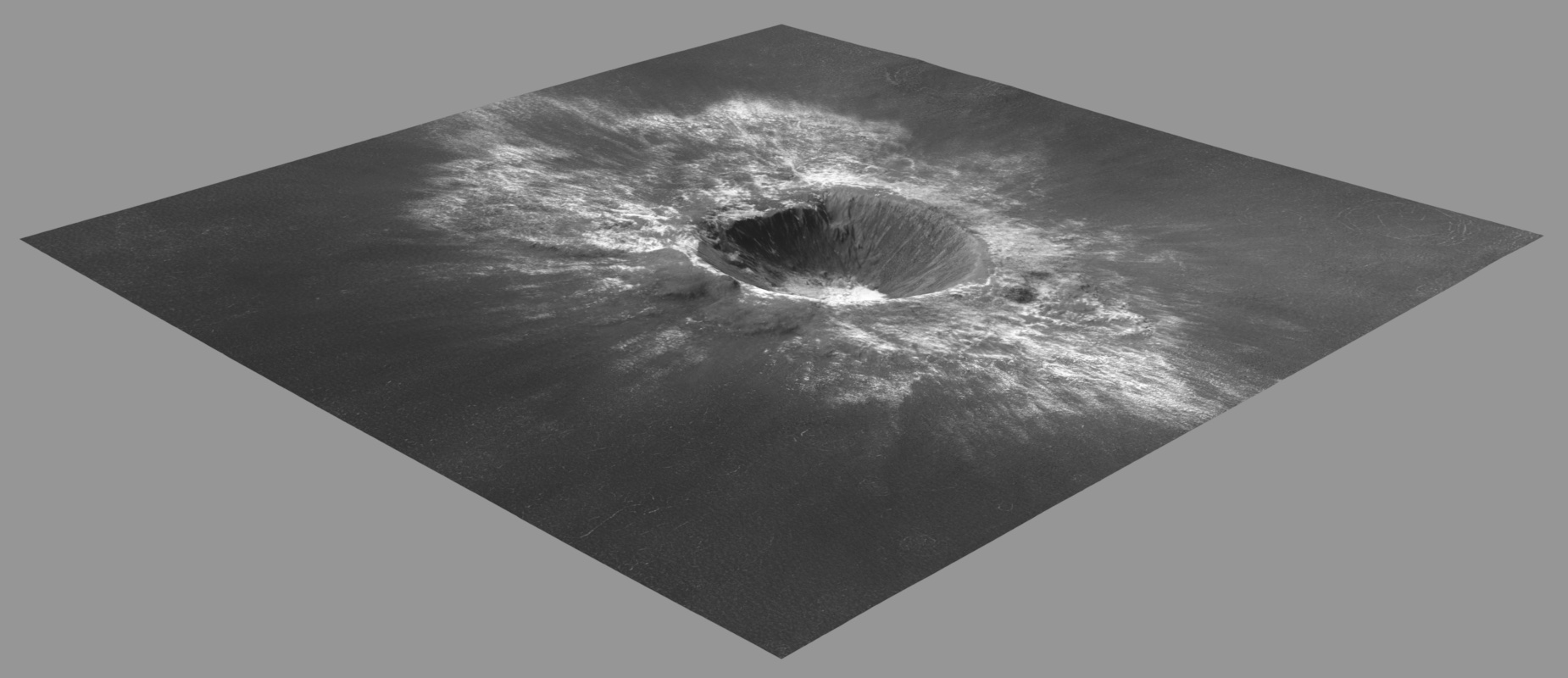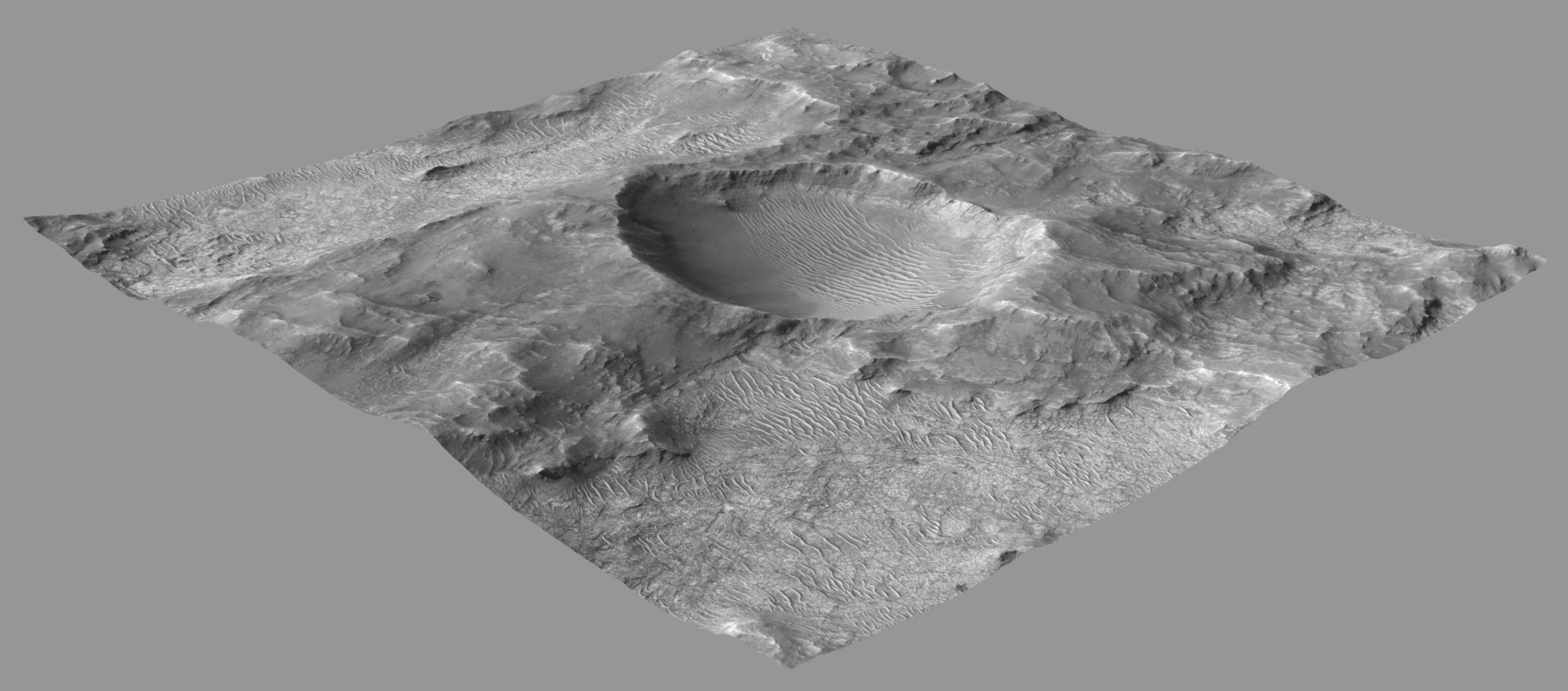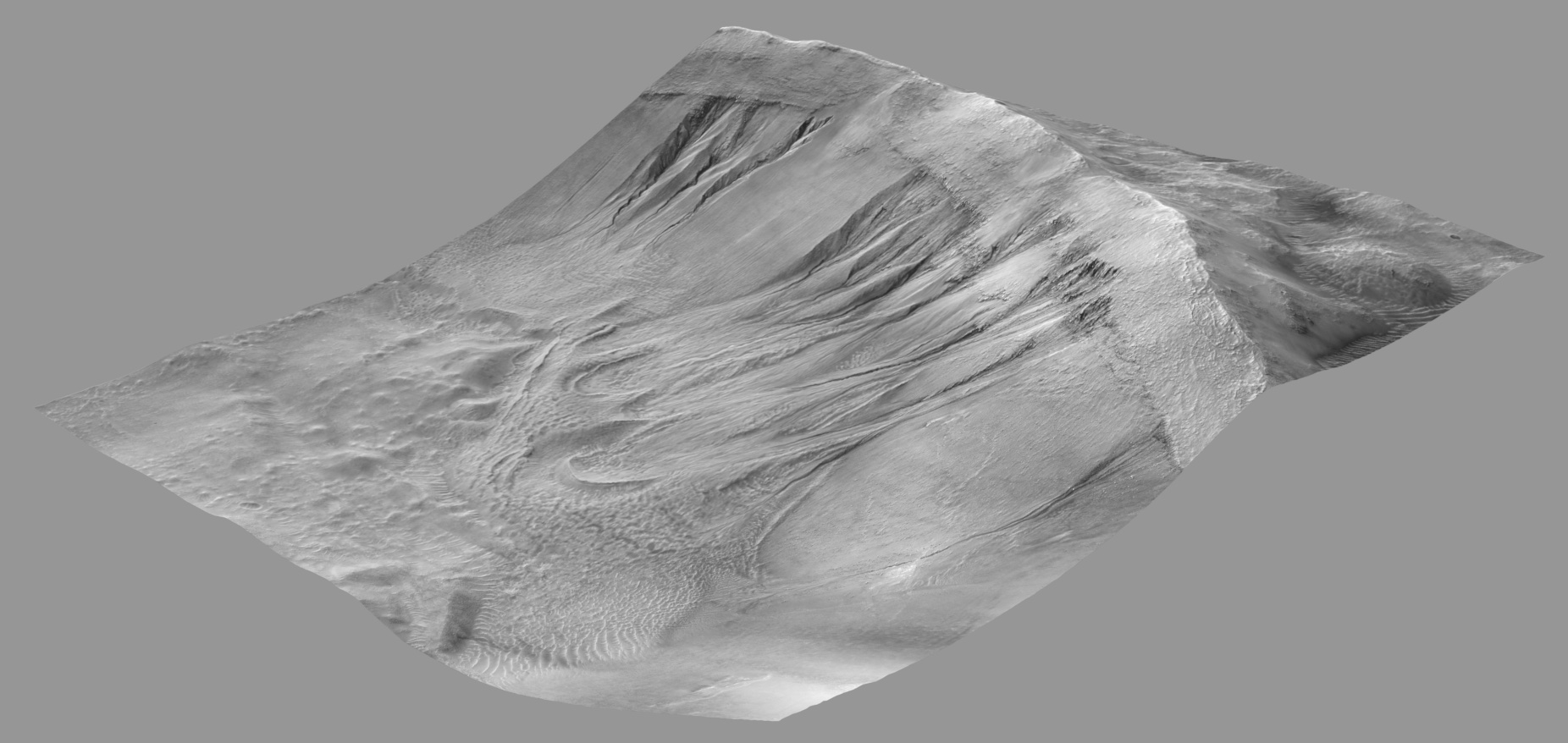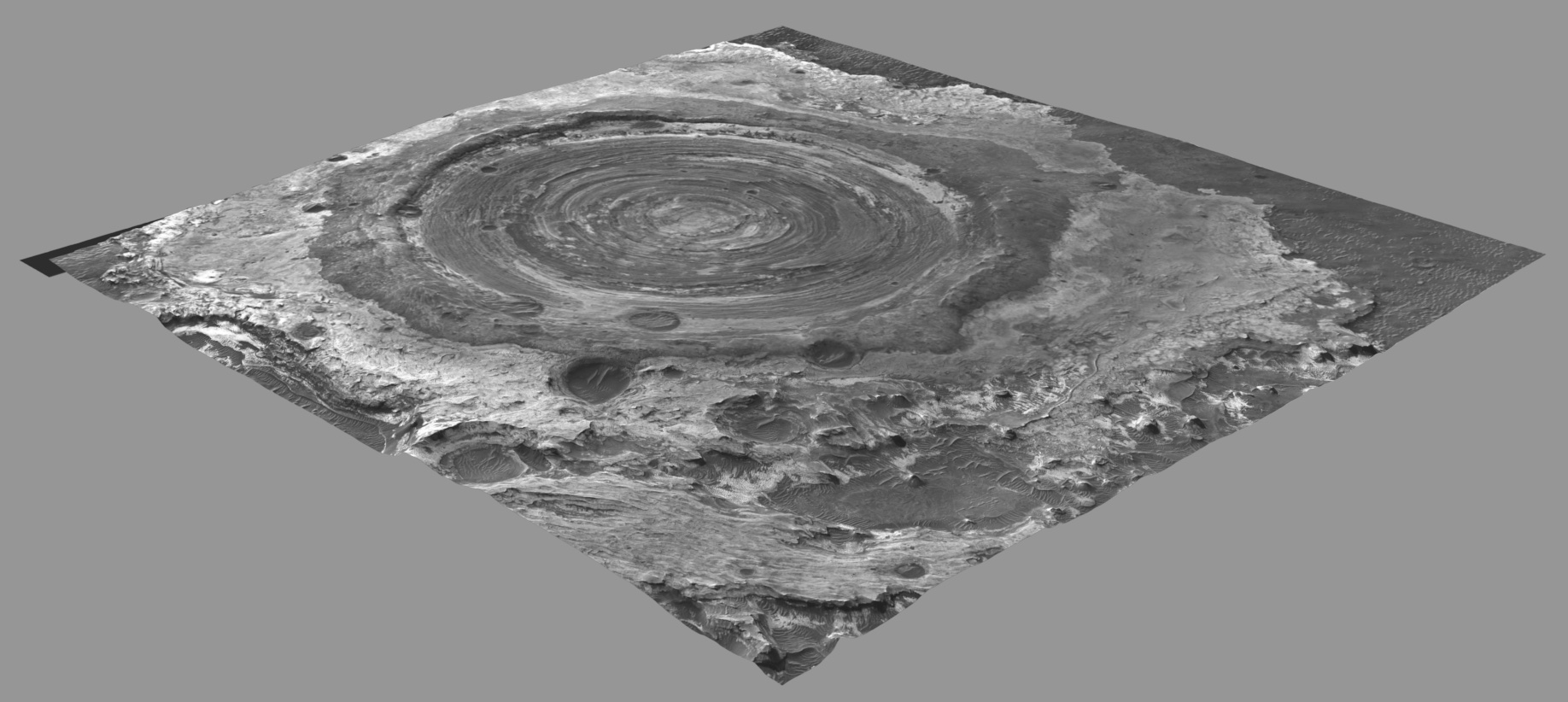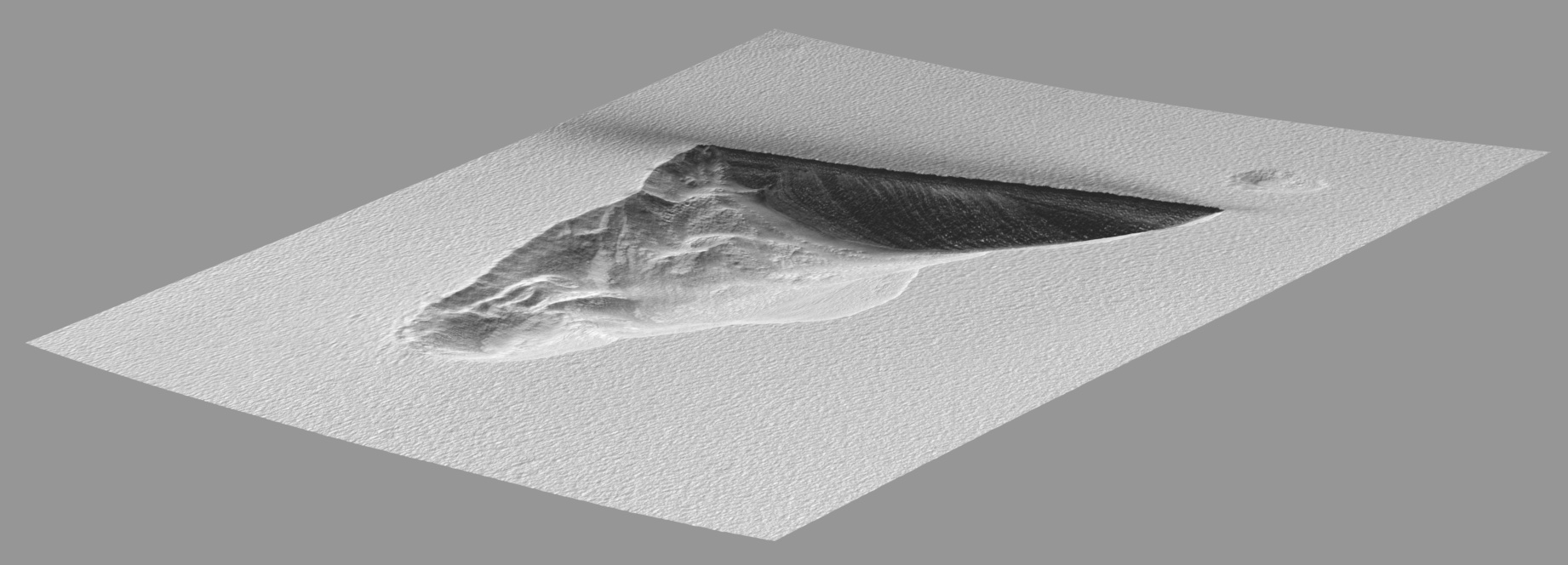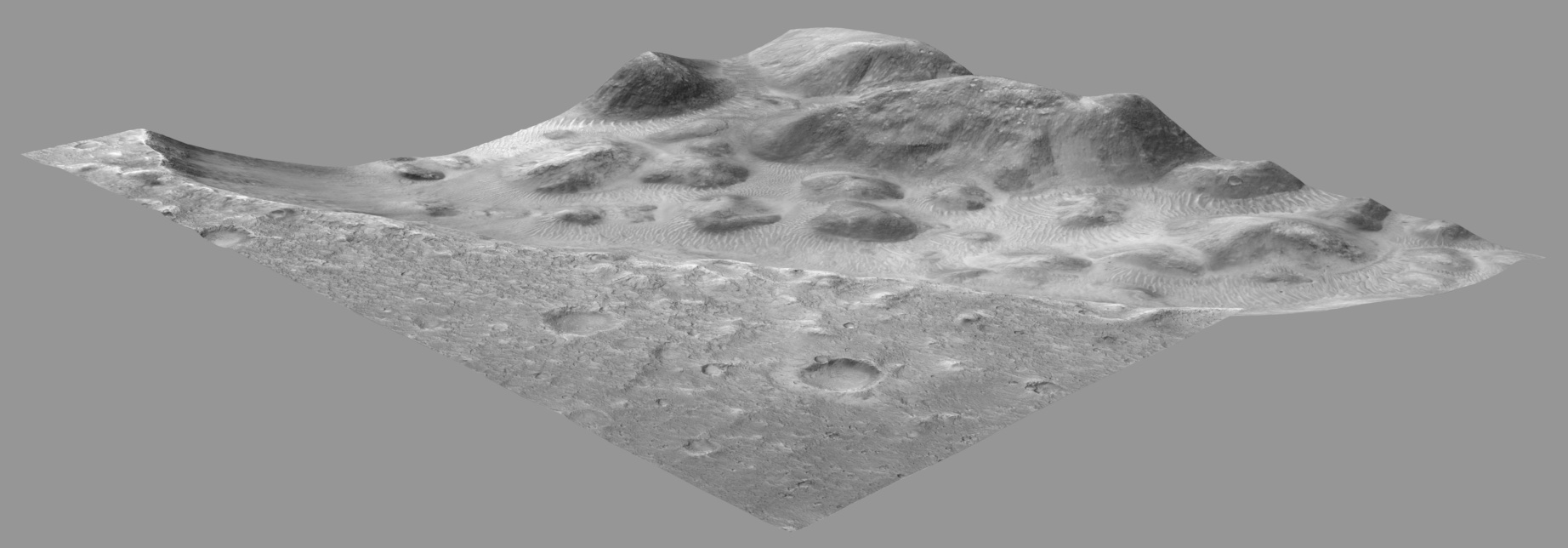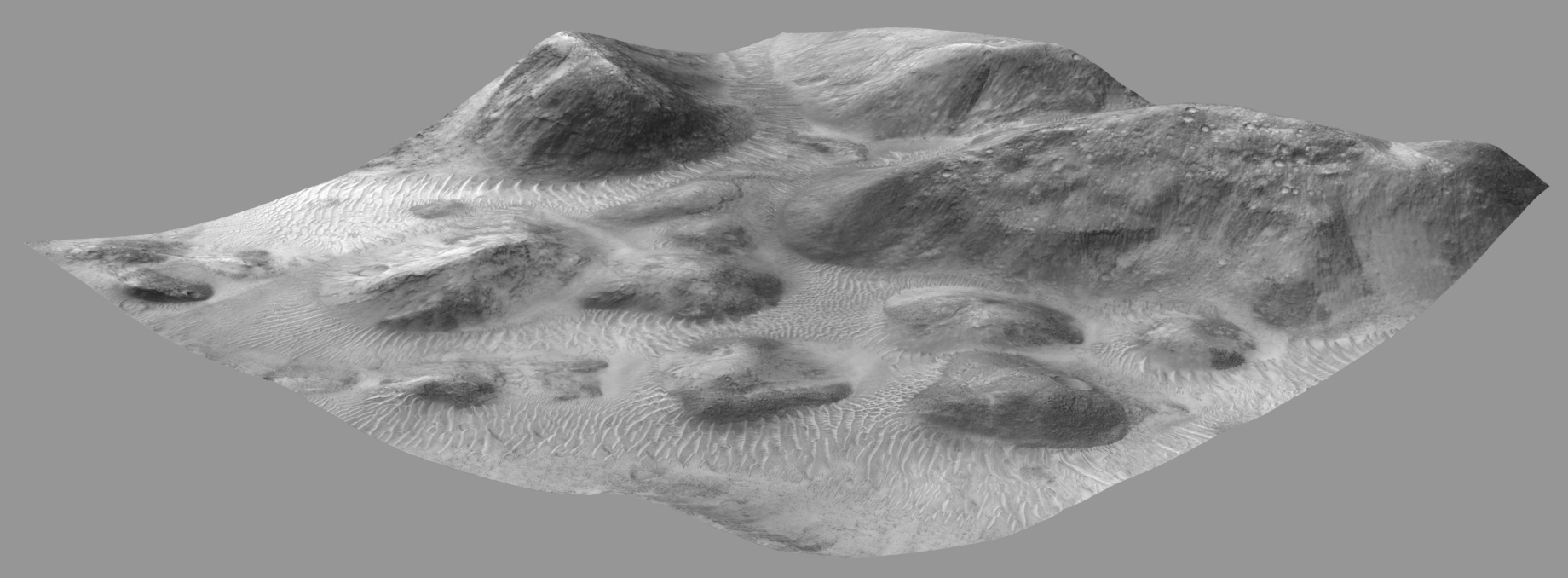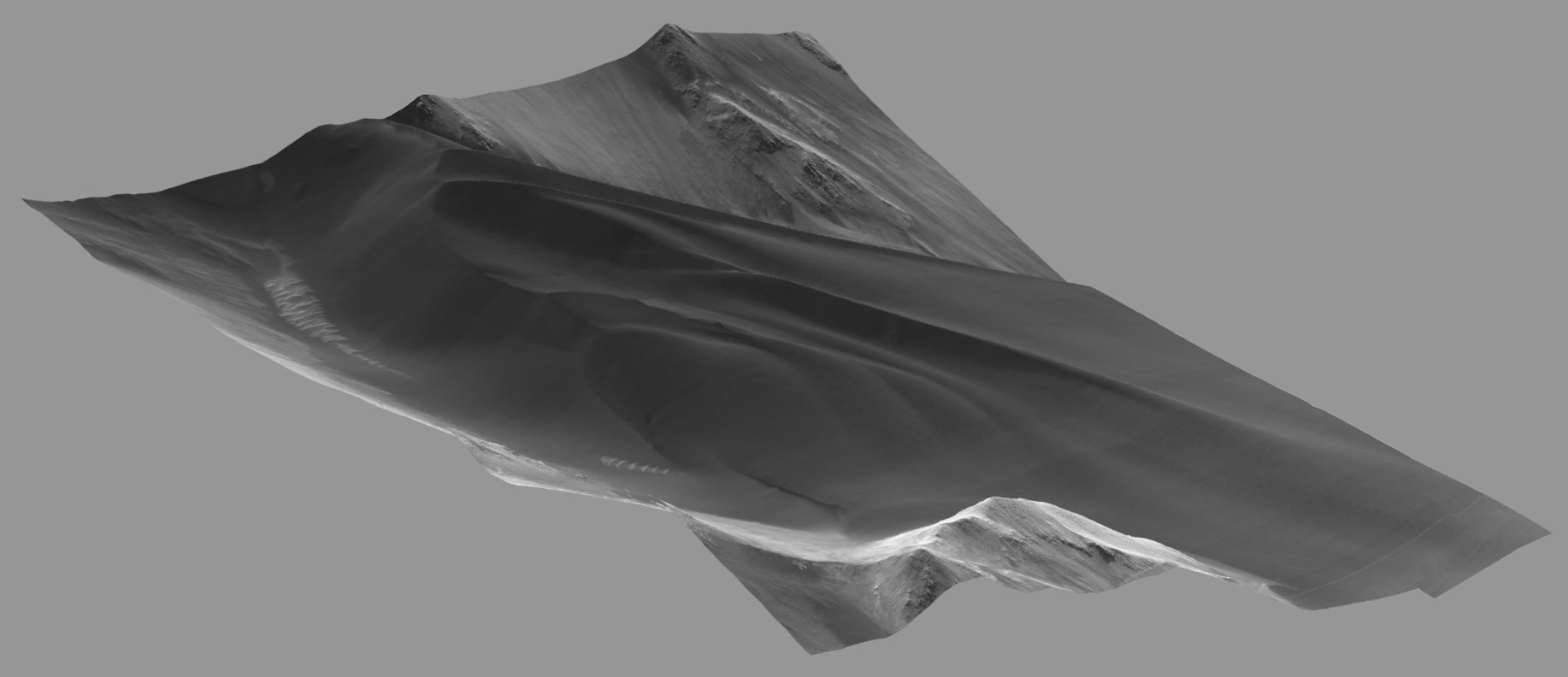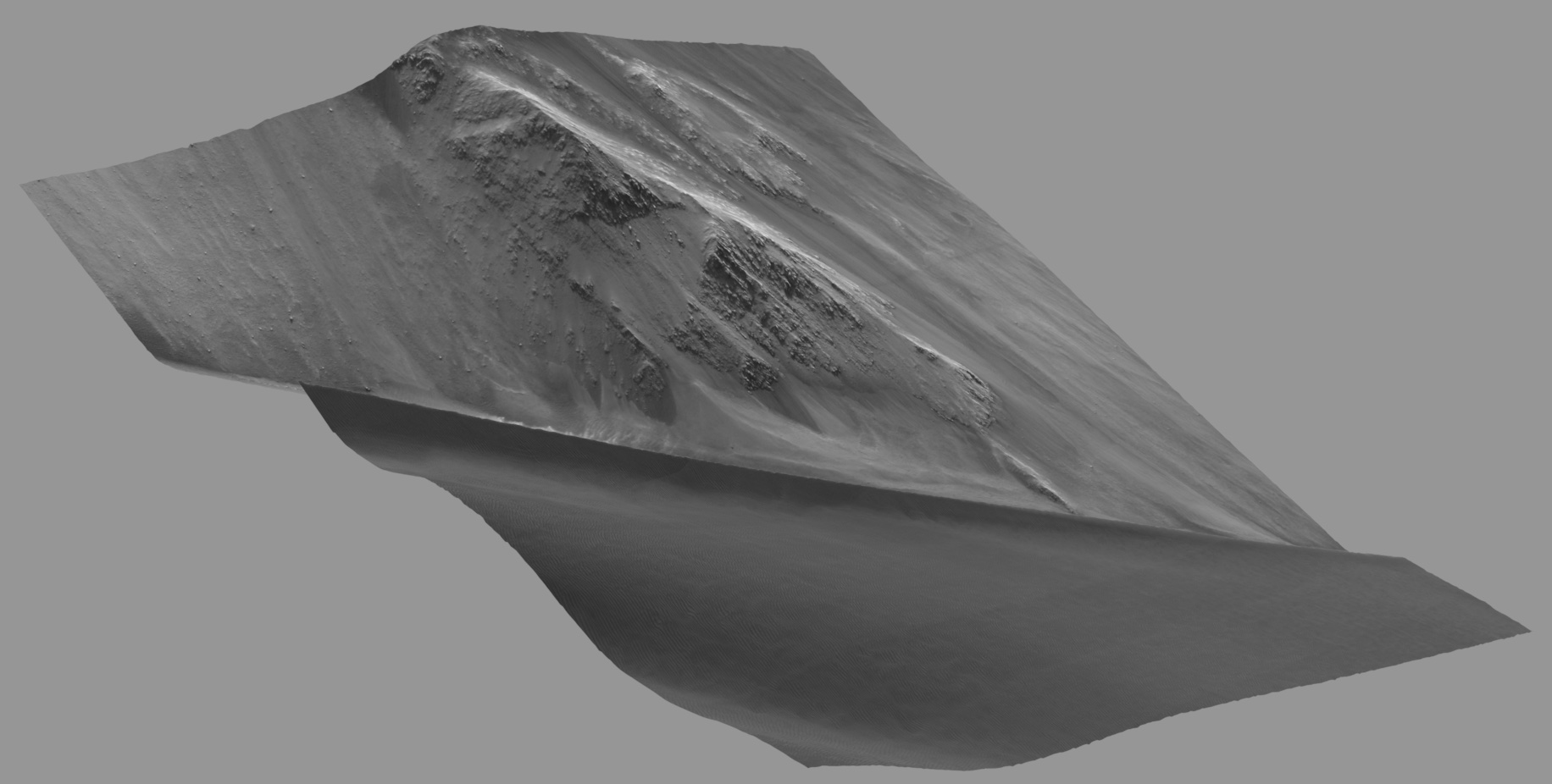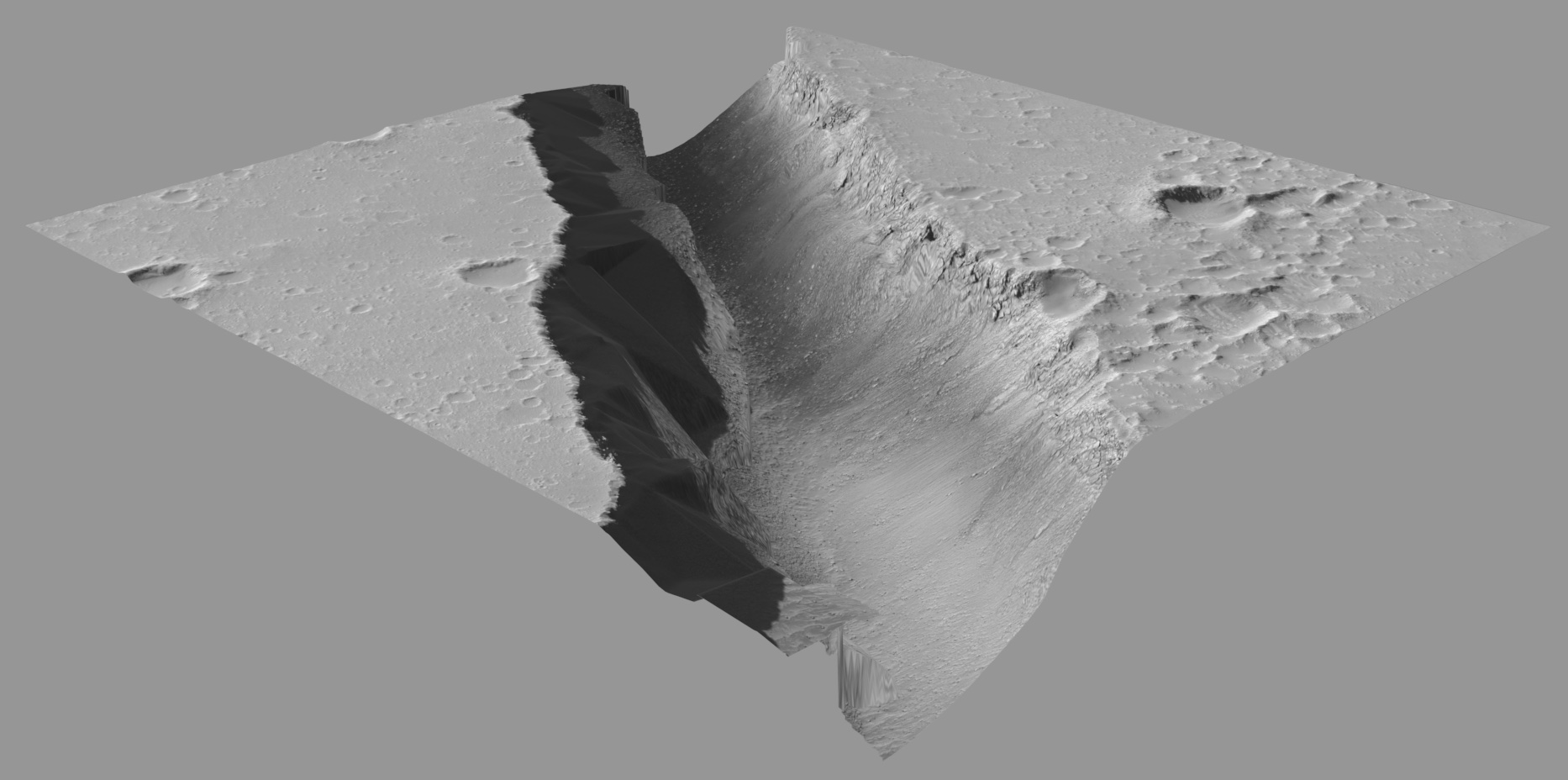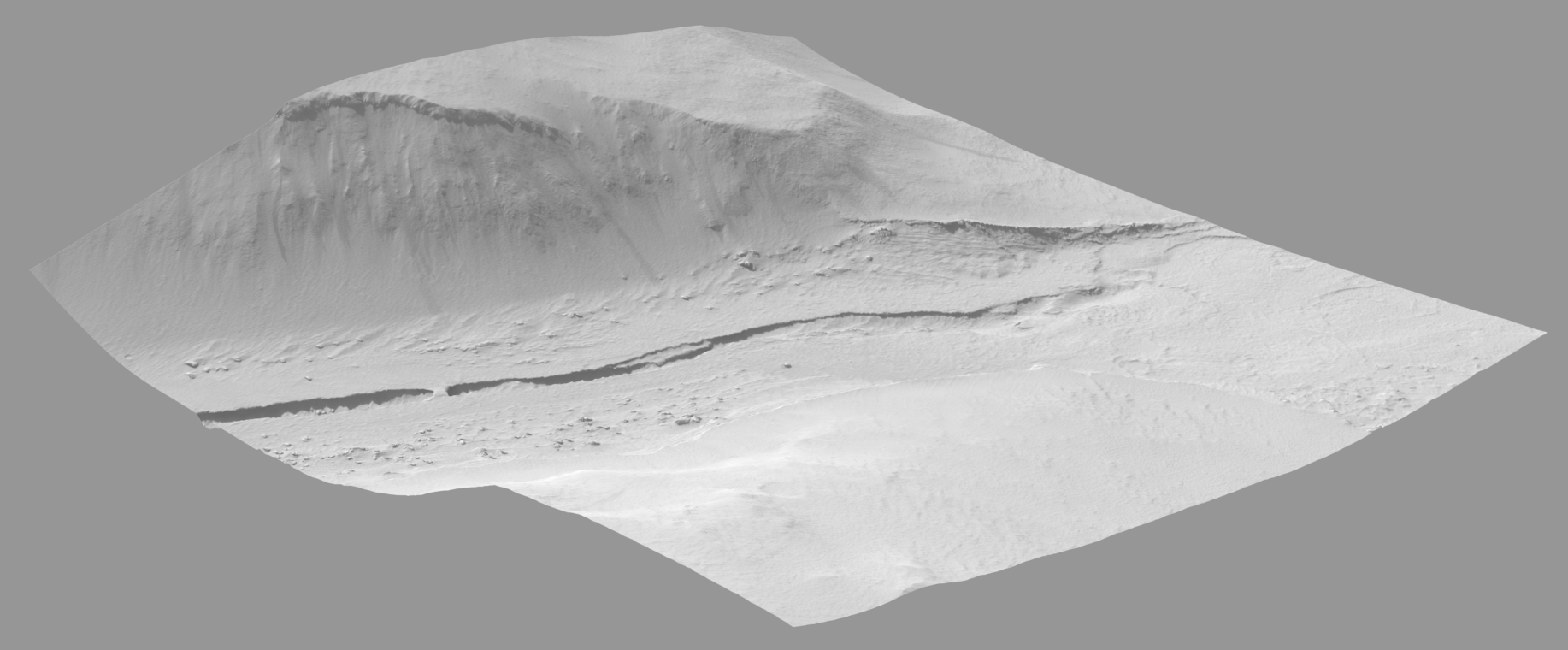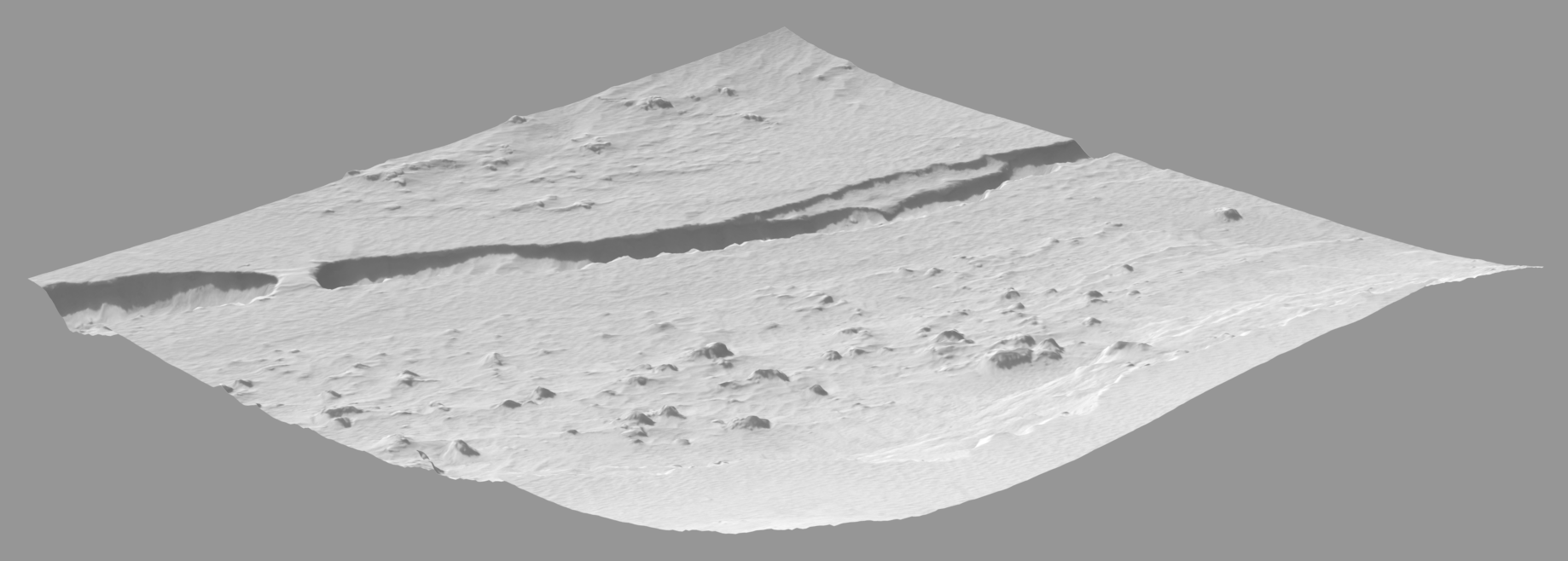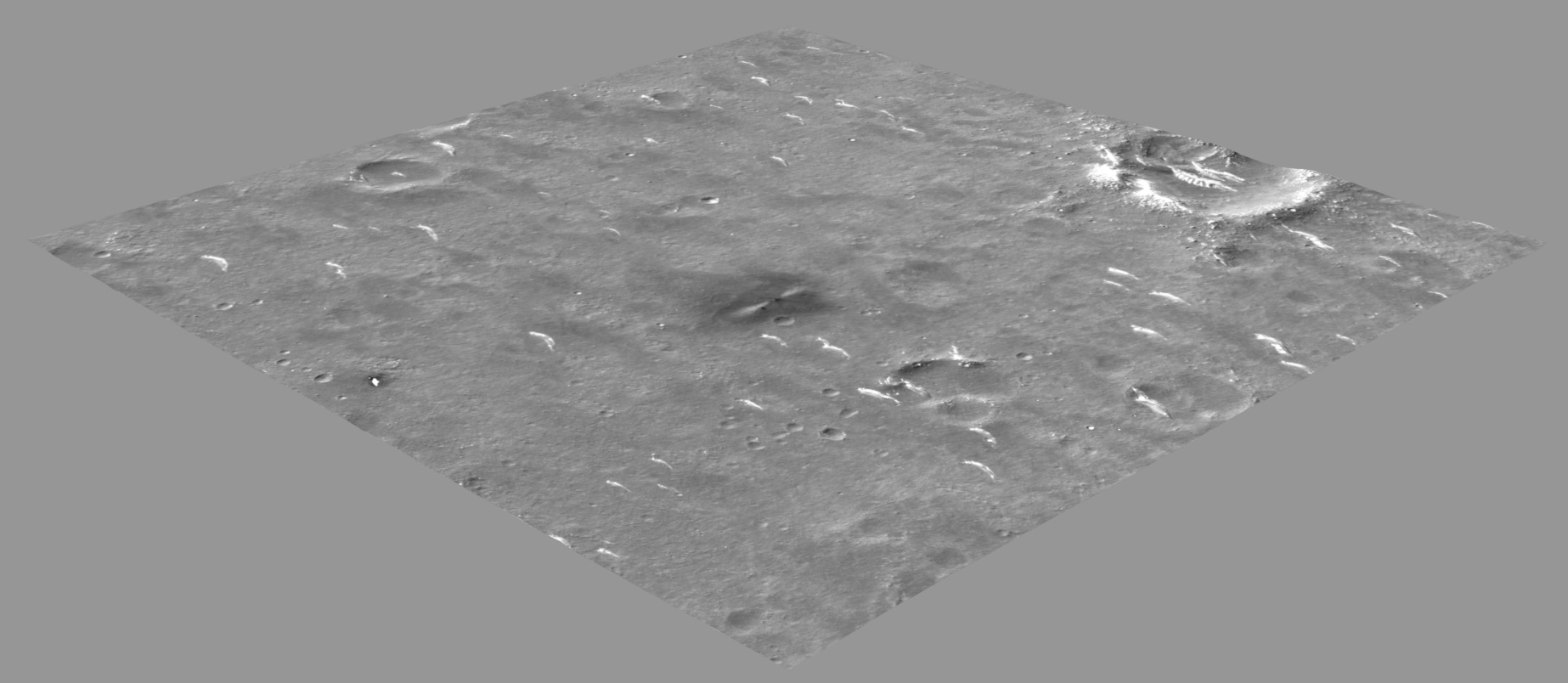Space in 3D, Batch 2 - Strange Mars
-

Drop a model on a table top
With an iPhone or iPad, tap on a preview image below to drop the model on a table.
-

Change its size
Or drop the model on the floor, pinch-to-zoom to make it larger or smaller, one finger drag to reposition it left & right or forward & back, two fingers drag up & down to raise and lower it.
(Cat is not part of the model)
-

View in USDZ previewer
If you don’t have an iPhone or iPad, tapping on the preview will download the 3D model. You can then view it in an app that can show USDZ content. Here we are viewing a model in Apple’s Preview app on a Mac.
Acknowledgements
Mars images and DTM data provided by NASA/JPL/University of Arizona